iOS stands for iPhone operating system, which is now 13 years old. Since the first day of launching, it has revolutionized the smartphone industry with its excellent features. However, hundreds of popular Mobile operating systems, but iOS has always stood out from the crowd.
While it’s stunning 13 years of success, Apple has held over its app store, ecosystem, user experience, epic games, and lots more. Below you will find the history of each iOS version and what new features are added to new platforms.
What is iOS, and how many iOS versions have been launched yet?
iOS is an operating system of Apple mobiles, which runs the touch devices like iPhone, iPad, and iPod. The software comes loaded in each Apple mobile, which allows smartphones to run and support several apps, and it also operates the device for moving pages by swiping fingers across the screen and to access apps.
Apple has introduced 15 versions yet, and each new one is greater than the previous. Keep reading to know the history and specifications of each iOS version. Let’s start with the latest one.
Latest 2 iOS Version Details
1. iOS 15 / iPadOS 15
All iPhones from series 6 and 6th and 7th generation iPod touch supports iOS version15. For the latest version, Apple has worked on several features to increase security, privacy, more ad blocker Siri, camera, and much more apps. Let’s get deep into the latest version of iOS.
● Share Play
The new addition allows users to enjoy the facetime video call and watching videos or listening to audio files together at the same time. It also allows sharing screens with the user’s facetime video call partner.
● Mic modes and Spatial Audio
iOS 15 brings a 3D audio experience of facetime sounds and Mic modes to eliminate the background noise to improve the audio quality.
● Cross-Platform
Cross-platform features allow users to invite anyone with any mobile operating device by giving them a join link.
● Live Text
iOS version15 allows users to detect the text of images and convert it into simple text which can be copied and pasted anywhere. Apart from this, one can copy the phone numbers given in images to make an easy dial.
● Privacy Report
Users can easily get the privacy reports of several apps. They will get a report of how often a particular app accesses data, what permissions it has, and there is any third-party domain connected.
● Mail Privacy
Emails are also secured, which are sent by iOS 15 supported Apple mobiles. It hides IP addresses, blocks tracking pixels, and also blocks the data connection with any other device.
● On-Device Siri
Now Siri recordings don’t need to be stored in the iCloud as now it can work offline.

2. iOS 14 / iPadOS 14
iOs 14 and 15 are almost similar to each other, as there are numerous small and medium changes. But it is far different and advanced from the old iOS 13th version. After the launch, iPhone lovers have experienced the changes in the user interface and features which makes Apple mobiles much better than ever.
iPhone 6th and 5th series support the iOS 14 version. However, the 6th gen. iPod touch is also compatible with iOS14. Let’s get what the new changes which have changed the entire look and features of Apple smartphones and iPod touch are.
● Home Screen Shortcuts
Accessing several apps becomes easier because of home screen shortcuts. The user just has to unlock the device with the help of a finger sensor and open the important, regular apps with a single tap.
● Third-Party Apps
iOS 14the version allows users to set third-party email and web browser apps as default. As an example, one can use Gmail and several web browsers in iPhone 5 and 6.
● App library
The App library feature is helpful to organize apps in a good manner to keep the home screen neat and clean.
● Block Online Tracking
Only the user may be able to track the mobile online. One can block online tracking with the help of this new feature of the latest iOS version.
● Spatial Audio
Just like iOS 15, 14 is also featured with a Spatial audio feature to enhance the sound quality of Airpods. The users have felt this change while facetime video calling and on phone calls.
● iMessage
Numerous changes are also made in the iMessage app, like threaded replies and mentions.
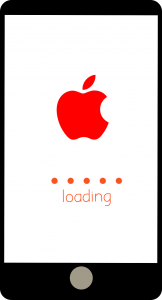
Explore Older iOS Versions in Brief
iOS 13
iOs 13 was launched with some core features, including faster app launching, face id unlocking, overhauling pre-installed apps. It was released on September 13, 2019.
iOS 12
iOS 12 was launched on September 17, 2018, and wasn’t extensive or revolutionary, as only the Siri shortcut was added.
iOS 11
The launch date is September 19, 2019, and especially expanded to support iPod touch devices.
iOS 10
Siri became compatible with third-party apps after the launching of iOS 10 on September 13, 2016.
iOS 9
Low power Mode, night shift, and the public beta program were the major changes made in the iOS 9 version.
iOS 8
iOS 8 was featured with Spotlight, Continuity, Keyboard, Notifications, and Multitasking.
iOS 7
AirDrop, Touch ID, activation lock, and CarPlay were the new features introduced in iOS 7 on September 18, 2013.
iOS 6
Apple maps and Facebook interrogation were the major changes made in iOS 6.
iOS 5
Features like iMessage, iCloud, wireless syncing, and notification center were introduced in iOS 5 on October 12. 2011.
iOS 4
The iOS 4 system was featured with spell check, Camera, Home screen, Mail, and Safari.
iOS 3
iOS 3 was released on June 11, 2010, with some new features, including recording videos, spotlight search, and copy-paste.
iOS 2
Map apps and app store quality was improved in the second version of iOS.
iOS Version 1
The first version of iOS features music apps, a safari browser, a multi-touch interface, and visual voicemail.

What will be next?
No prediction, as there are over 2 million iOS apps introduced yet. The next iOS version is surely going to surprise iPhone lovers with some revolutionary advanced updations. Everyone is waiting for the upcoming version; we are included. There are more things that you can know about iPhone. People can avail more features, and versions after every launch of iPhone in the market.
Read more about Best iPhone Screen Protector 2021: https://www.celltophone.com/2021/01/15/iphone-screen-protector/

