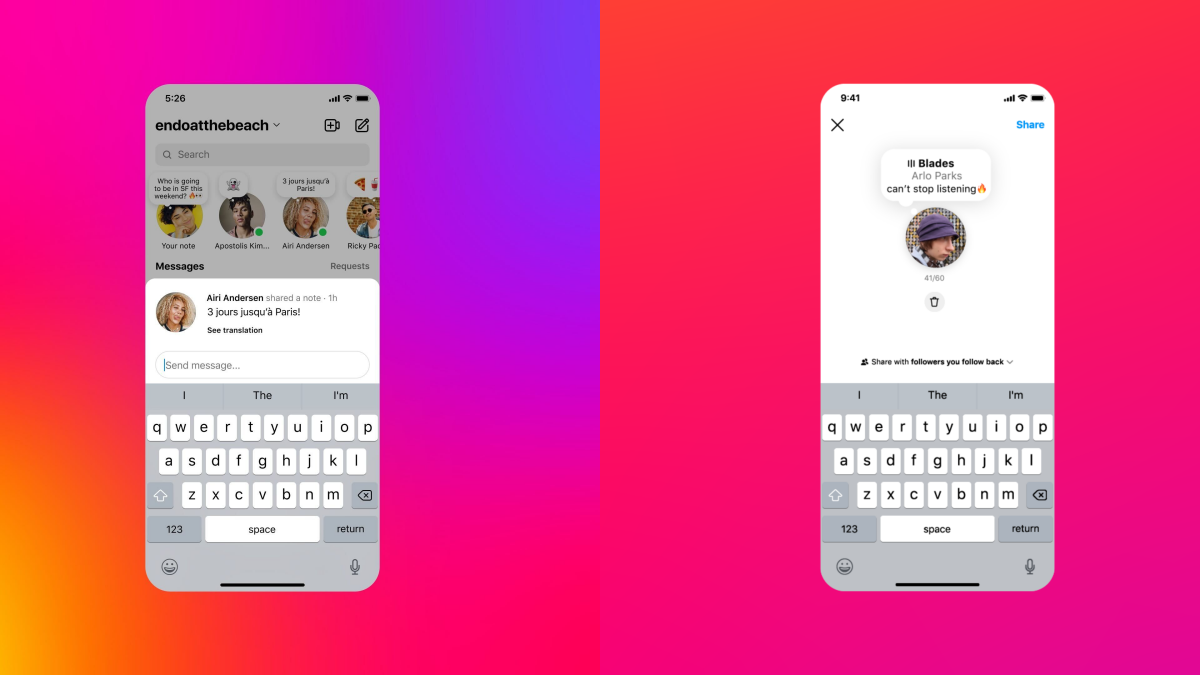Consider the scenario where you discover a jaw-dropping song lyric, a delicious restaurant recommendation, or a humorous joke that must be shared with your Instagram followers right away. But hold on—you don’t want a random post to interrupt the creative flow of your meticulously crafted feed. Be at ease! That is the precise issue that the Instagram Notes feature is intended to address.
How to write a note on Instagram?
It’s time to learn how to make use of this function now that you know what notes on Instagram are. You should do these actions to create a new note:
1. Tap the Home button in the lower left corner of your screen to access your feed.
2. Select the Chats icon located in the top-right portion.
3. Tap your profile image, which will be visible above your list of direct messages and beneath the search box.
4. Type a note with up to 60 characters in the “Share a thought” bubble.
5. Select “Followers you follow back” or “Close Friends” from the drop-down option next to your profile picture to share your letter with.
6. Click the blue “Share” button in the top-right corner of the screen when you’re ready to share your new note. The note will be visible to you and your followers at the top of the list of chats for up to 24 hours, or until you either make a new note or delete the one that is currently there by pressing on it and choosing “Delete the note.”
Just so you know, you may always make a new note, and it will take the place of any note you currently have shared with your followers.
Using Instagram Notes While Muted
You may effectively hide notes from some people by muting them if you become tired of having a lot of notes cluttering up your inbox. The best part is that you can avoid any awkward situations because they won’t know you hushed them.
To mute someone’s note, simply tap and hold their note, select “mute notes,” and then confirm your decision.
Share Your Opinions
We’re starting to roll out Notes, a new method to communicate with pals and see what they’re up to. Using only text and emojis, notes are brief posts that can be up to 60 characters long. Go to the top of your inbox, choose the individuals you follow back or those on your list of close friends, and then type a note. It will stay at the top of their inbox for 24 hours. Responses to notes will show up in your email as DMs.
Make Memories With Your Friends
People enjoy posting various events from their days, from highlights to more routine ones, on Stories. To make sharing more spontaneous and enjoyable and to help people forge deeper bonds with friends, we’re experimenting with new features in Stories.
- Include your own nominations: We’ve observed how prompts encourage individuals to share in spontaneous and original ways ever since we introduced Add Yours in Stories last year.
- Candid Stories: We’re starting to test Candid Stories, a new feature that allows you and your friends to record and share what you’re doing at the moment in a tale that only others who also share their own may see.
- Table Camera: Using the tales camera, the multi-author story at the top of the feed, or the daily notification reminder that appears after your first candid, take a picture candidly.
Final Talk
You can communicate brief disappearing text messages with your close friends and those who follow you back thanks to a function that was launched in the latter part of last year. Once shared, your “note” will stay at the top of the inboxes of the friends you’ve selected for 24 hours, offering recipients the chance to start a conversation with you by replying directly to you.
FAQ
1. What are the purposes of Instagram notes?
With Notes, you may create a private zone where you can post brief updates that specific individuals can respond to as Instagram messages. On Instagram, you can share up to 1 note with other users.
2. Can anyone view notes on Instagram?
You can share Instagram Notes, which are like digital post-its, on the Messages tab, directly above your direct messages. Consider these to be Stories for your email. Depending on who you choose to share it with, only your friends (those you follow back) or your “Close Friends” list will be able to see the Note.
3. If you tap on an Instagram note, what happens?
The “+” symbol is used to add a new note. After entering your message and choosing who you want to share it with, click Share. TechCrunch reports that “users won’t get a notification about Notes but will be able to see them for 24 hours in the app.” A message asking you to send a DM will appear when you tap on a note.
4. Insta notes can be private or public.
Notes, which show up at the top of your inbox, are essentially brief messages of up to 60 characters, including text and emojis. Responses to notes start a private conversation between the sender and the recipient that is only visible to them.