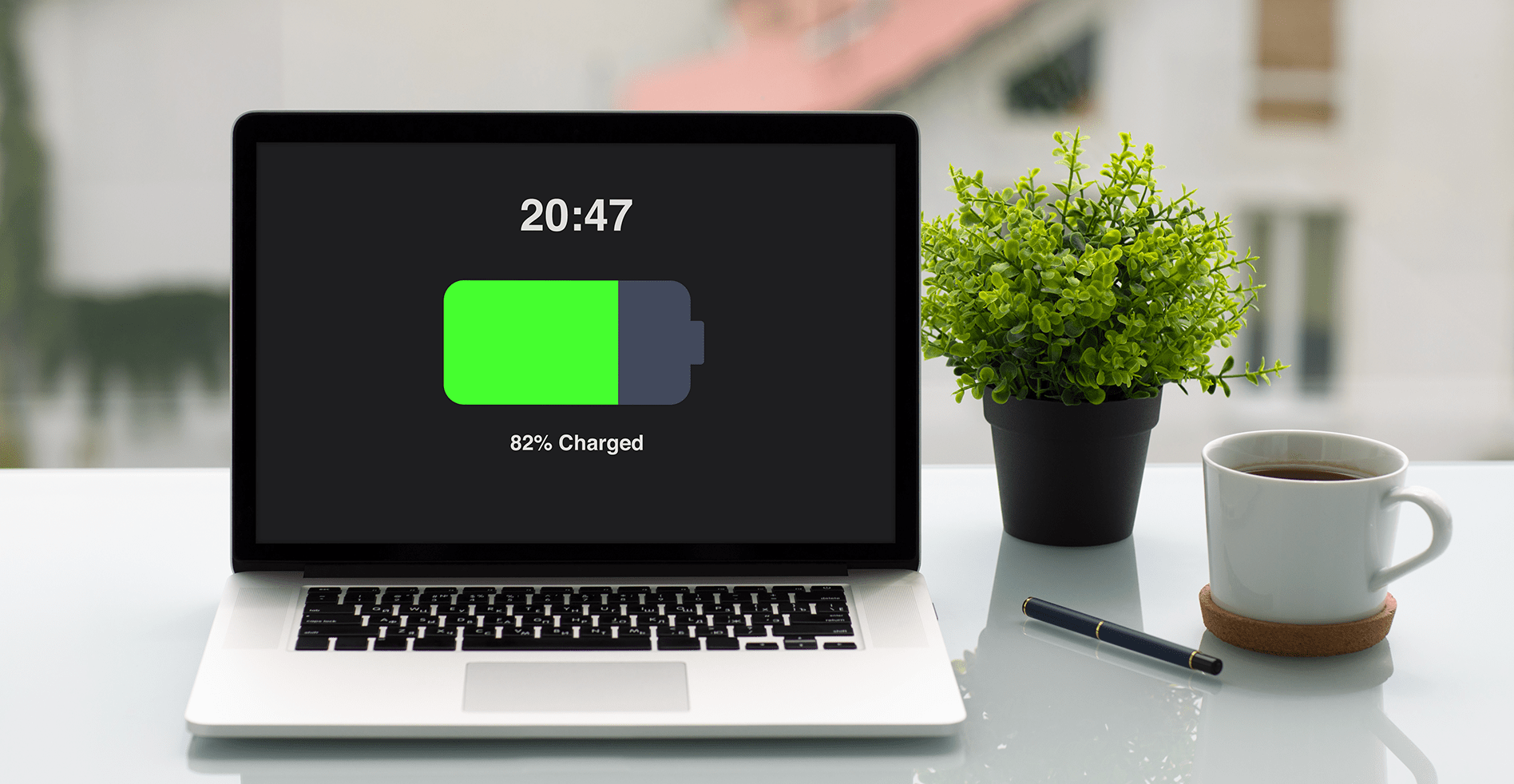Even the most durable laptop batteries will eventually run out of power. Here is all the information you require to extend the time between trips to the power outlet. To ensure that your portable device can function as long as possible, it’s crucial to take good care of the battery. Although “best practises” from a few years ago have been superseded by recent developments in battery technology, there are still a variety of techniques to increase (or decrease) the life of your laptop battery.
We’ve compiled the best advice for maintaining the battery in your laptop, including how long you should leave it plugged in and how much you should let it discharge.
How To Increase?
1. Use the Windows Performance Management Tool if you’re using a computer
Your laptop’s performance management tool is the first destination on our battery-life improvement tour. It’s a slider in Windows 10 that can be accessed via the task bar’s battery icon. It strives to organize every parameter that has an impact on battery life into a few simple categories.
2. Use the power-saving mode
To consume less power when your laptop is on, choose “Power Options” from the control panel and set your power plan to “power saver.”
3. Use battery health analysis applications
Examine your battery’s condition when you’re on the control panel. In “Power Manager,” it ought to be immediately below “Power Options.” In order to monitor the health of the battery, you can also use additional programmes like BatteryInfoView, BatteryCare, and BatteryMon.
4. Find and terminate resource-intensive applications
Have you ever left a meeting without turning out the lights? When a conference room is not in use, lights are frequently turned off automatically using motion sensors. This option lowers energy usage, and shutting off energy-guzzling programmes extends the life of your battery.
5. Decrease in Open Tasks
Become proficient at doing one thing at a time. Utilised memory consumes more electricity. This causes your laptop’s hard disc to use virtual memory, which uses up battery power.
Use only what you actually need when you need it.
Keep important programmes open if your laptop has enough of memory to prevent having to constantly load from the hard drive. Close any background-running programmes, including your backup and syncing programmes. Stop using any unused video players or cloud storage services.
6. Utilize Aeroplane Mode and close apps to streamline your workflow
If you frequently work without a power source, it’s a good practise to modify how you use your laptop in ways that are more battery-efficient, such as by only using one app at a time and shutting the others when you’re not using them.
It’s like to shutting out the lights in an empty room. Keep both sets of lights (and apps) on (and open) if you frequently switch between the kitchen and the pantry, or between Firefox and Microsoft Word. However, it’s advisable to switch off and close everything else if you’re just cooking or simply viewing a YouTube video.
FAQ
1. Is it acceptable to always have a laptop plugged in?
A laptop battery can be made to last longer by keeping it partially charged for the majority of its lifespan. The environment may be impacted by whether your laptop is powered by battery or an electrical outlet. The time of day when your laptop is hooked into an outlet will have a significant impact on this.
2. Why does my laptop battery deplete so quickly?
Problem with Laptop Battery Drain: Main Causes
High-Performance mode is being used to operate the laptop. There are numerous programmes and applications running in the background. On your laptop, you are running a resource-intensive programme like an editing programme. The battery is being drawn down too much by the lighted keyboard.
3. Is a laptop’s battery life of 5 hours sufficient?
Everything depends on how you want to utilise the laptop. When you can play games for three or four hours on a laptop while still having a full charge, the laptop is said to have “excellent” battery life. It is realistic to anticipate that your laptop’s battery will last between 8 and 10 hours when used for home, school, or workplace tasks.
4. Is using a laptop’s battery preferable than keeping it plugged in?
Short-term damage won’t result from leaving your laptop plugged in, but if you only use AC power, you’ll almost surely find that the battery’s capacity has been severely diminished after a year. Similar to that, you’ll go through the battery’s discharge cycles faster if you just ever operate it on battery power.