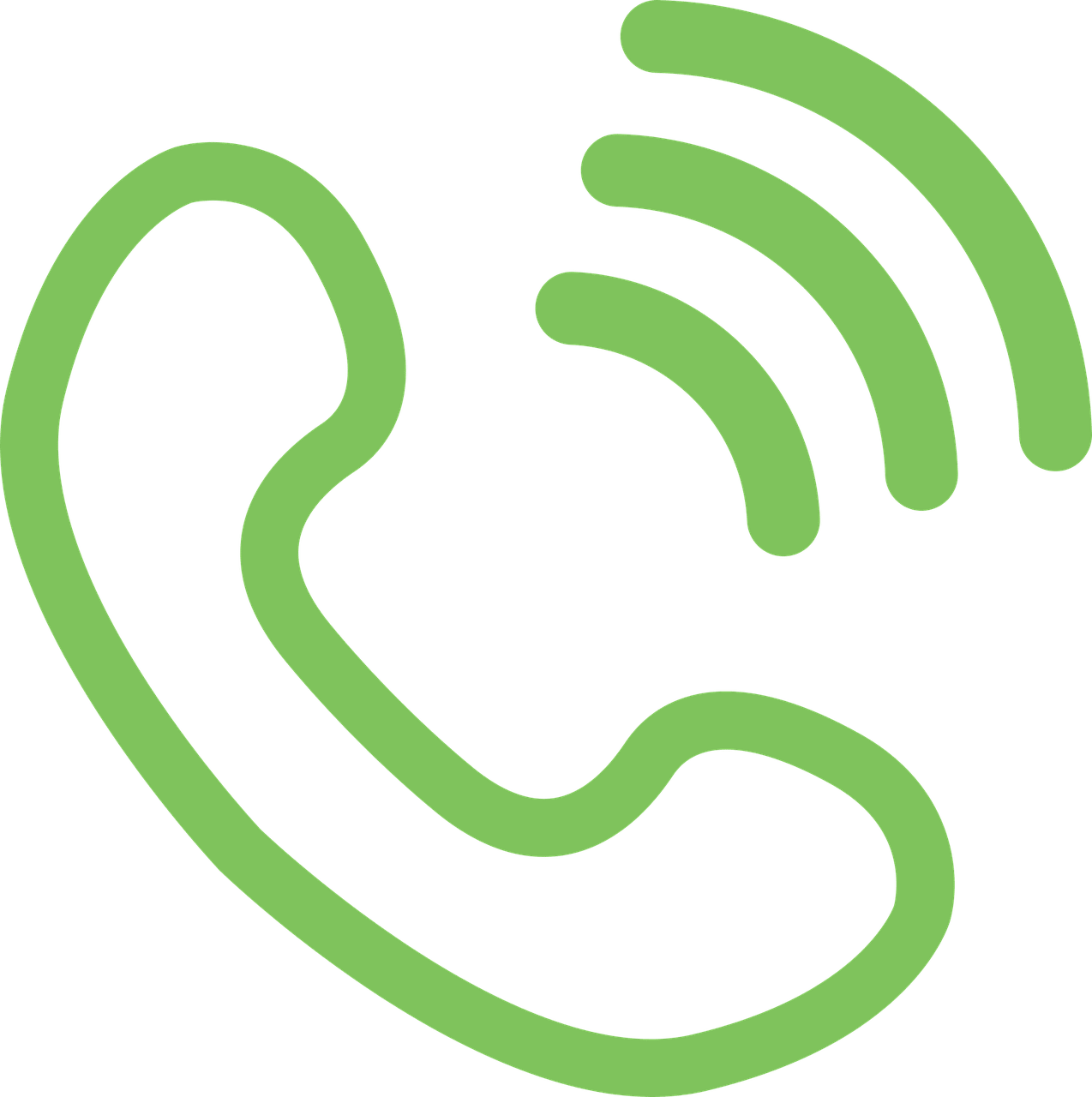5 Ways To Improve The Sound Quality
5 Ways To Improve The Sound Quality – The abundance of functionality in Samsung’s One UI software is one of its best qualities. Whatever your requirements, you can nearly always find a location to improve your lifestyle or help you be more productive. Some of those settings are targeted to enhance the sound output of the speakers or headphones on your phone. We’ll walk you through 5 ways to improve the sound quality in this post so you can improve your Samsung device’s audio quality.
1) Turn On Dolby Atmos
Dolby Atmos is undoubtedly a familiar term because Samsung frequently mentions it in its commercials. Dolby Atmos simulates a surround sound effect to create a more immersive gaming or music listening experience. On your Samsung device, though, you can do much more with it. When you tap and hold the Dolby Atmos button in the Quick Settings screen, there are three additional options: Movie, Music, and Voice. Based on the content you’re viewing, you can modify this option.
2) Bump Up App’s Streaming Quality
Your chosen music app’s sound might not be as good as it could be. Many services automatically switch to a lower quality level to accommodate data cap restrictions and patchy mobile connectivity. However, if neither bothers you, you may quickly improve the audio quality by turning up the quality in the app’s options section. Turn the quality up to “Very high” in the Spotify app’s Settings > Music Quality section to increase the rate to the equivalent of 320 kbit/s.
Users of Apple Music on their iPhones should navigate to Settings > Music > Mobile Data and check that the High-Quality Streaming toggle is turned on. Users with Android devices must open the app, navigate to Settings > Cellular Data,, and turn on the “High Quality on Cellular” toggle.
3) Built-In Audio Enhancement Options
Many Android phones come with built-in equalizers or Dolby Atmos audio-enhancing features. It applies to Huawei Histen Sound Effects, Dirac HD Sound on Oppo and Realme, and Mi Sound Enhancer. You can usually locate it under Settings > Sounds and Vibrations or on the quick settings tile.
To get the most significant audio output, see if your phone has one and adjust it. The sound quality can be significantly improved by using specific sound-enhancing options, such as Dolby Atmos. Viper4Android, which goes much further with audio tuning, is available to users with rooted smartphones.
4) Optimize And Equalize With Wavelet
Wavelet is terrific since it applies equalization and effects and gains control over your entire device, unlike many other apps that promise to give you fine-grained control over your phone’s audio. Some music player apps also feature built-in equalizers. If you want Wavelet to function with regular YouTube, Powe, rAmp, and other apps, you might need to enable Legacy Mode. Wavelet should work automatically with apps like Spotify, YouTube Music, and Google Play Music. It is a fantastic alternative to have available in the background. We should point out that you’ll benefit much from it if you use headphones or external speakers rather than the built-in speakers on your phone!
5) Close Any Open Audio-Playing Apps
Some audio and video applications have volume controls that can change the system volume while operating in the background. The most frequent offenders are faulty or incorrectly configured equalization apps. Since they are intended to take precedence over the system volume, they may suppress volume if misconfigured. Bring up your open apps and swipe them to the side to close them.
FAQ
1. How can I make my phone’s audio quality better?
With this tool, you can design a custom equalizer with several presets. By heading to “Settings-> Sound & Vibration->Advanced-> Sound Quality and Effects,” users can access these. Some phones also have a Dolby Atmos feature that can be activated and deactivated.
2. What qualities constitute sound?
Harmonic content, attack, decay, and vibrato are the main factors that affect an instrument’s sound quality or timbre. The harmonic content, or the quantity and the relative intensity of the upper harmonics in the sound, is crucial for sustained tones.
3. What are the five characteristics of good sound?
The aspect of sound we can best distinguish is its frequency or pitch. They are frequency, amplitude, waveform, and time. In terms of music, they are pitch, dynamic, timbre (tone color), and duration.
Final Talk
All this was about enhancing the sound quality of your Android phone’s speaker or earbuds. I sincerely hope this will improve the audio quality of your movie, video, and music listening experiences. Please note me in the comments section below if you have any related questions or doubts. Stay tuned for more articles like this.